Category
Recent Comments
Popular
-
 Websites With Integrated Support
£49.99 / month with a 30-day free trial
Websites With Integrated Support
£49.99 / month with a 30-day free trial
-
 Video Editing Service
Video Editing Service
£99.00Original price was: £99.00.£66.00Current price is: £66.00. -
 Desktop Support Services
Desktop Support Services
-
 1 Week technical Support Package Service
£200.00 / week with a 30-day free trial
1 Week technical Support Package Service
£200.00 / week with a 30-day free trial
-
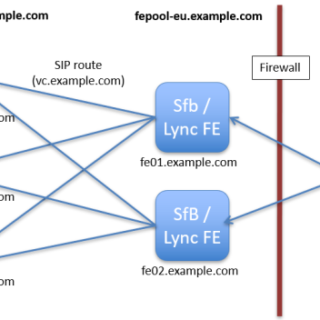 Network and Security Support and diagnosis Service
£900.00 / month with a 30-day free trial
Network and Security Support and diagnosis Service
£900.00 / month with a 30-day free trial
Tag Clouds

How to Choose The Best Blogging Platform
For making a decision, it helps to know what you are looking for. As they say – if you don’t know where you are going, every way is the right way. Below are some categories to judge the candidates by:
- Costs – An indispensable consideration. It’s not only important that your blogging platform of choice fits within your budget but what you also get for your money. A free offer is worth nothing if it doesn’t do what you need.
- Beginner-friendliness – Beginners need a blogging solution that is easy to set up, manage, and doesn’t need coding skills to run. They also have to be able to find support when they run into trouble.
- Features and extendability – Over time, your needs and requirements for your site will change. You might want to modify or overhaul the design, add features, or make other drastic changes. A good blogging platform needs to be able to accommodate that.
- Maintenance – How much hands-on work does your blogging solution need? Does it take care of most of the activities and features for you, or do you have to do everything by hand? This will have a serious impact on your workflow.
- Monetization options – Many people start a blog or website to eventually earn money. If that is your objective as well, you better choose a platform that enables you to do that in a way that works for you.
The weighing of the factors above will be different depending on your skills, goals, and requirements. Keep them in mind while we compare the best blogging platforms out there.
10 Best Blog Sites for 2020
Below, you’ll find some of the most popular blogging solutions in the world and how they compare to each other.
1. servicedelivery.itinminutes.com – Best for Self-Hosted Blogs
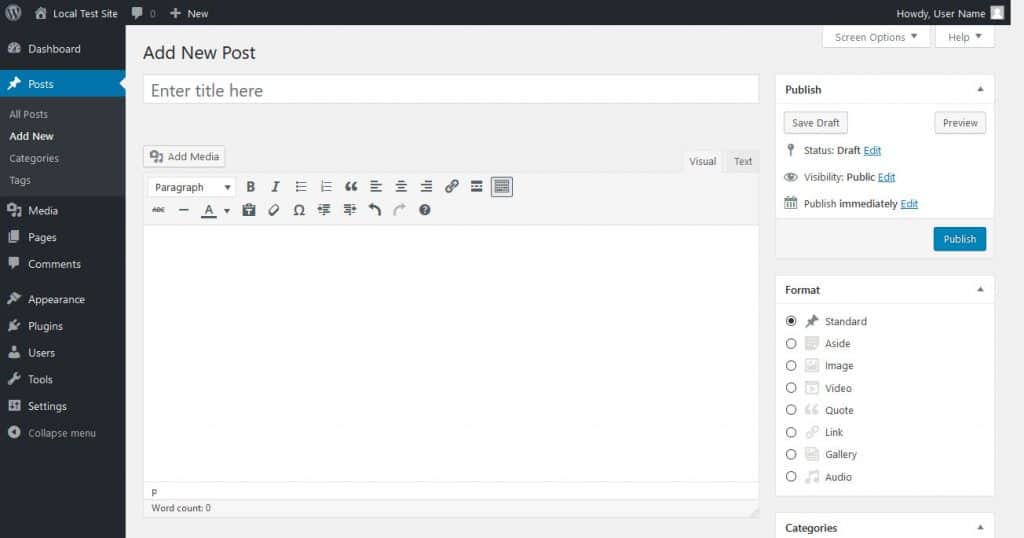
Among the best blog sites, the self-hosted version of WordPress is, by far the most popular blogging platform in the world. WordPress powers over 90 percent of all the blogs on the Internet. It’s often confused with its close cousin WordPress.com. We will cover the latter as well. You can learn more about the differences between the two platforms in this article.
servicedelivery.itinminutes.com self-hosted version is perfect for all kinds of blogs, but mostly for those who are serious about blogging:
- Personal blogs
- Business blogs
- Online businesses
- Bloggers who want full control over their site
Pros
- Very flexible – WordPress gives you full control over every aspect of your site
- Highly extendable – you can add almost any functionality through plugins (The WordPress directory has over 55,000).
- Thousands of mobile-friendly themes allow you to switch the design of your blog at the touch of a button
- The platform is search engine friendly and works well with social media
- You will have full ownership of your content
- Its large community means lots of support options
Cons
- You need to have a web hosting and a domain name
Pricing
WordPress is an open-source blogging platform which means it’s free to use. However, to set it up, you’ll need a domain name ($10/year) and web hosting ($4/mo). Also, you may want to spend money on premium plugins and themes that add more flexibility to your blog.
- Setting up a self-hosted WordPress blog is relatively easy, all you need is a web hosting that offers “one-click-installs” for WordPress, such as Bluehost.
- We also wrote a step-by-step guide on how to build a self-hosted WordPress blog.
2. WordPress.com – Best for Free Blogs
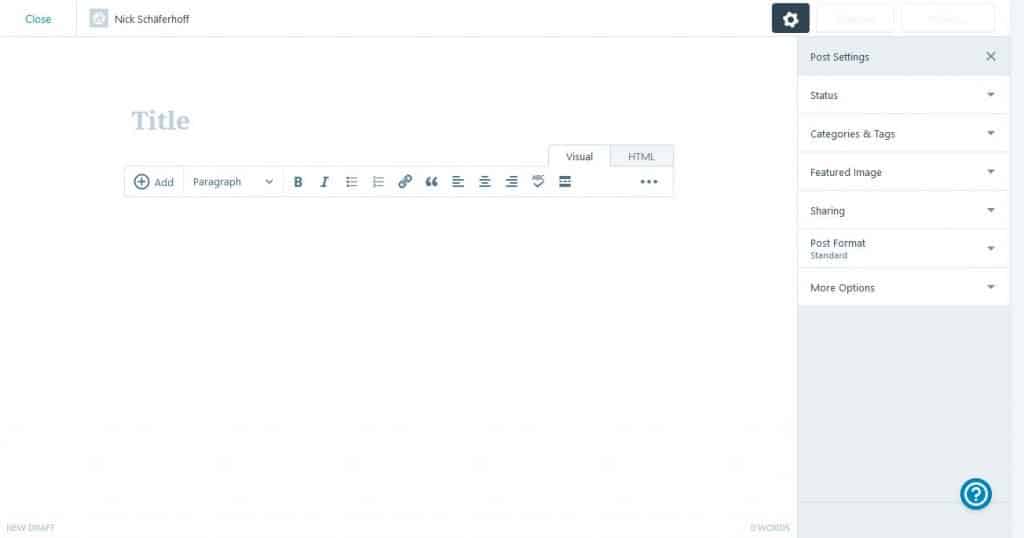
WordPress.com is a blog site hosting service by Automattic. You can get a free blog with basic features. For advanced functionality, you need to opt for one of their paid plans. It can be a great starting point for blogging. If you ever decide to have more control over your site, it’s relatively easy to move from WordPress.com to servicedelivery.itinminutes.com.
Perfect for:
- Small hobby blogs
- For people who want to test waters with blogging
It’s a good option for small blogs or hobby blogs that are not actively maintained.
Pros
- Super easy to set up – just create an account and follow the installation wizard
- Hosting is included, so you have less moving parts to deal with
- The interface is even more streamlined than self-hosted WordPress
- No need to worry about site maintenance, everything is done for you
- Built-in stats and community functions
- Professional and dedicated support on paid plans
Cons
- The free account is very limited, e.g., your blog is hosted on a subdomain
- Narrow customization options, third-party themes, and plugins are only available on Business plans
- Limited monetization opportunities, advertising is forbidden for lower plans
- You can lose your site if you violate the terms and services of the platform
- Ads and branding are present on your site unless you pay to remove them
Pricing
Paid WordPress.com plans cost between $4 and $25 per month (billed annually). Each tier increases the amount of storage space, features (including monetization options), and support. With the Business plan, you can install external plugins and themes and connect your site to Google Analytics.
Signing up with WordPress.com and building a limited free blog can be done here – WordPress.com
3. Wix.com – Best for Small Websites
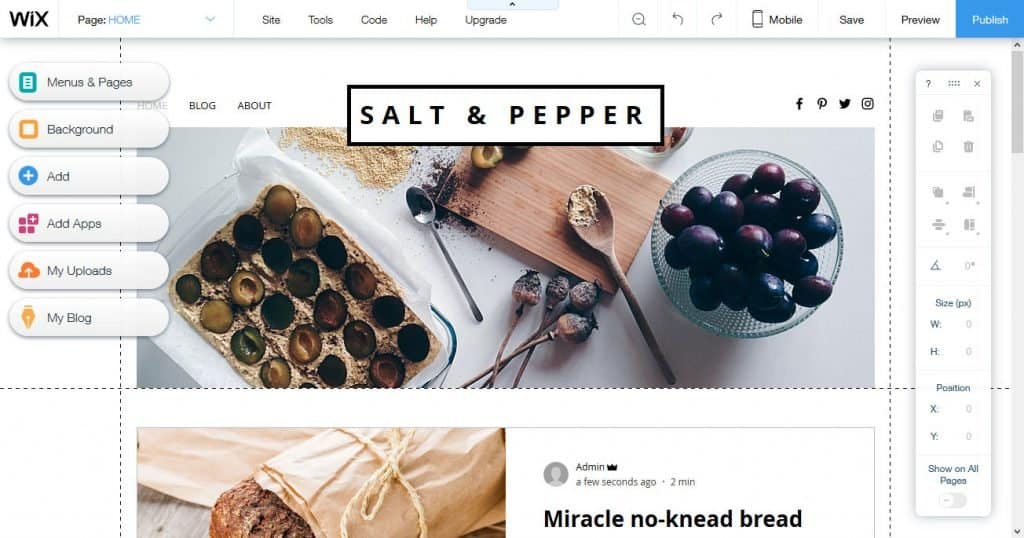
Wix is similar to Squarespace. It allows you to put together your web presence via drag and drop and comes with blogging ability that you can add to your site. You can read about adding Wix in this article.
Perfect for:
- Small business owners who need a blog with a website
- Creative artists who mostly share photos
Pros
- Ability to customize your site with templates and third-party apps
- No coding skills required, you can achieve everything with the graphical interface
- Quick and easy setup, includes top-notch hosting
- Lots of design options and everything is built with HTML5
- Has a feature to automatically design your blog using an artificial intelligence
- Comes with free stock images
Cons
- The free account comes with limited capabilities, traffic, storage and has Wix branding and ads
- The number of free apps is limited
- You are unable to change your site template after choosing it
- The e-commerce capabilities of Wix are limited, even on paid plans
- The service charges for many things so costs rack up easily
- You are unable to move your site elsewhere and take your content with you
Pricing
Wix is subscription-based and offers different packages. They start at $13/month for 2GB of bandwidth and 3GB storage plus the ability to connect a custom domain (which you need to pay yourself). Higher plans add more bandwidth and storage, free domains, apps, the ability to create an online store, and remove the ads. The most expensive plan ($39/month) also comes with VIP support.
Visit Wix.com to start a free blog
4. Joomla.com
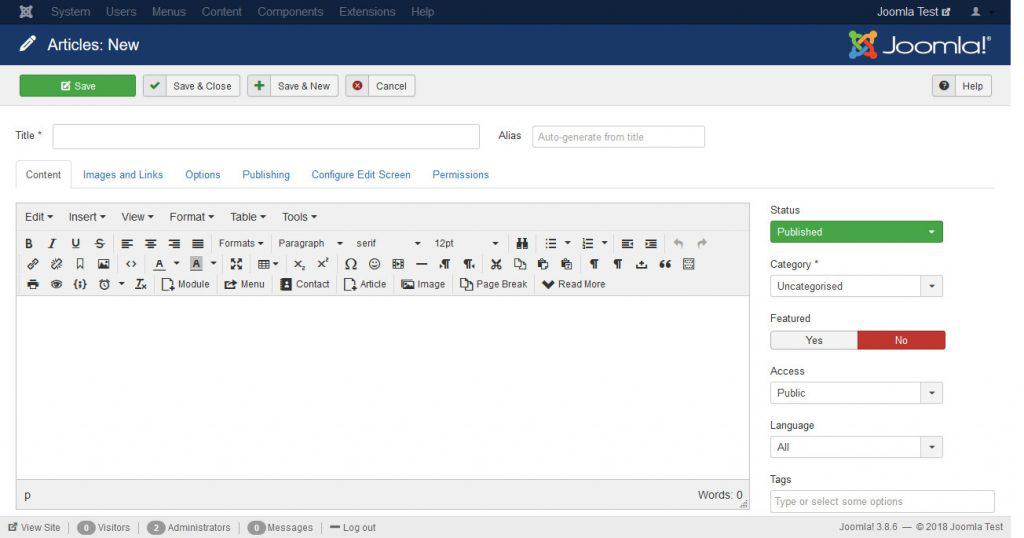
Next on our list of the best blog sites is another open-source content management system that you can use to build all kinds of websites. We have detailed information about it in WordPress vs. Joomla vs. Drupal and in the post on how to create a website with Joomla.
Perfect for:
- Business websites
- Online stores
- Technically advanced users
Pros
- Powerful and flexible, suitable for building more than blogs
- Hundreds of professional templates make it easy to change the design
- Lots of available extensions for adding more features and functionality
Cons
- More technical than other solutions on this list; basic knowledge of HTML and CSS is a necessity
- The responsibility for security, backups, and performance is on you (although you may avail of Joomla managed hosting)
Pricing
Joomla is free to download, costs only incur for hosting and a domain.
5. Medium.com
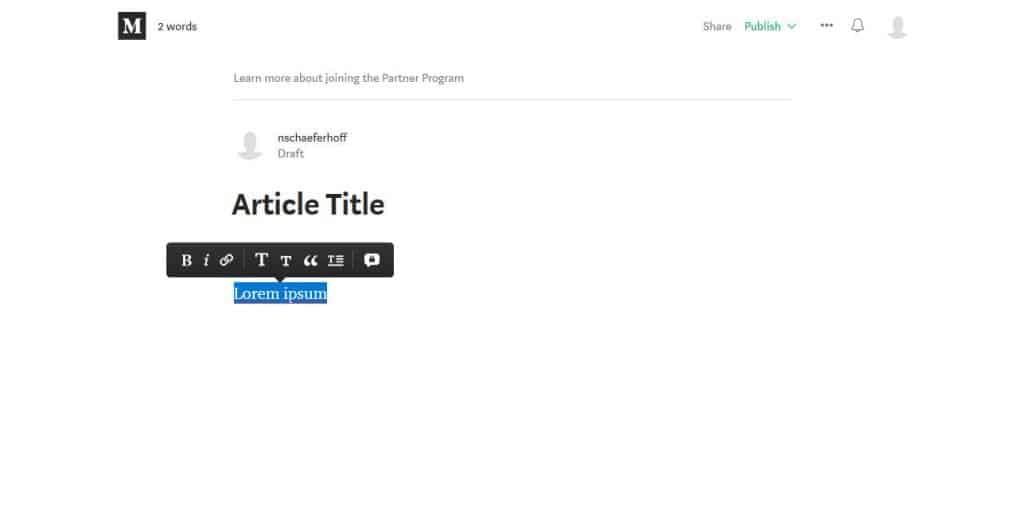
Medium is a publishing platform founded in 2012 by one of the people behind Twitter. By now, it has become a popular community for writers, bloggers, and journalists.
In addition to the ability to write blog posts, it also comes with limited social networking functions. You can comment on other people’s content and “like” it (likes are called “claps” on Medium). The audience is built into the platform.
Pros
- Just sign up, and you are ready to blog
- Great user interface and elegant writing experience
- The focus is completely on content creation, not running or designing the site around it
- You can embed content from other services (YouTube, Twitter, etc.)
Cons
- All blogs on Medium look the same, there are hardly any customization options
- Very limited marketing features
- No way to transfer your audience from Medium to any other platform
- Monetization options are absent
- Medium has control over your content
Pricing
The platform is free to use. If you have your domain, you can hook it up to individual stories. Unfortunately, you can’t do the same with user accounts.
6. Ghost.org

This is a publishing platform focused only on blogging. The idea was to make a more streamlined and modern version of WordPress. As a consequence, the platform is built on JavaScript. It’s also available for a hosted or self-hosted version.
Perfect for:
- Bloggers who are happy to experiment with the newest technical solutions
Pros
- Focus on writing and blogging
- Clean, intuitive, streamlined user interface
- Live preview of blog posts
- Superfast because it is built on JavaScript
- The hosted version requires no setup
- SEO and social media capabilities are built-in
- Integrated function for Accelerated Mobile Pages
Cons
- Not easy to customize
- Limited configuration and customization options
- The number of themes is narrow
- Ghost’s self-hosted version is complicated to set up
Pricing
The price for the hosted version depends on the number of websites and the amount of traffic. For $29/month you get one blog and 100,000 monthly page views. This also includes SSL encryption. The most expensive plan is $249/month ($199/month paid annually). Ghost has prioritized support, uptime guarantee, and other premium features. All plans come with a custom domain.
For the self-hosted version, you need to pay the usual hosting plus the domain registration.
7. Squarespace.com
Squarespace is a drag-and-drop website builder which is aimed at small business owners. It’s a great all-in-one solution for non-technical people and offers hosting, domain registration, and the possibility for e-commerce. It also has blogging capabilities which are the reason why it’s among the best blog sites out there.
Perfect for:
- Business owners
- Portfolio websites
- E-commerce
Pros
- Simple to use and beginner-friendly
- Professional design templates are available
- SSL encryption is built into the platform
- Ability to build an online store
- Free trial to test drive the platform
- Includes hosting and a custom domain
- 24/7 customer support
Cons
- Users are limited to the features that Squarespace offers
- Integrates only with a few third-party services and tools
- Personal plan is limited to 20 pages and two contributors
- Slightly overpowered if all you want is a blog
Pricing
Squarespace is subscription-based. It comes with only two plans: Personal and Business. One is $12/month and the other $18/month. You get a discount and a free custom domain if you pay annually.
Both plans come with unlimited pages, bandwidth, and storage. The Business plan also has e-commerce, marketing features, and allows you to customize your design through CSS and JavaScript. You can use your domain name, which comes with extra costs. There is a 14-day free trial to test the waters.
8. Weebly.com
Weebly is another site builder with a modular approach and a web-based interface. Pick a template and position your content as blocks in different areas.
Perfect for:
- Business owners who need blogging capability
- Online portfolios
- Bloggers with no technical knowledge
Pros
- Easy to use – everything is operated via drag-and-drop
- Comes with decent mobile apps to run your site on the go
- You can try out the service before committing financially
- Has a good reputation in terms of SEO, even integrates with Google Analytics
Cons
- Limited integrated features and no possibility to add more
- Integrates with only a few third-party platforms
- Exporting your site is difficult
Pricing
You can start with a free account. After that, $6/month gets you a custom domain. For advanced features like site stats, video backgrounds, or membership options, you need to go for one of the higher plans. Those come in at $12-$26/month. Weebly also has separate plans for online stores that are slightly more pricey. All plans are paid annually.
9. Blogger.com
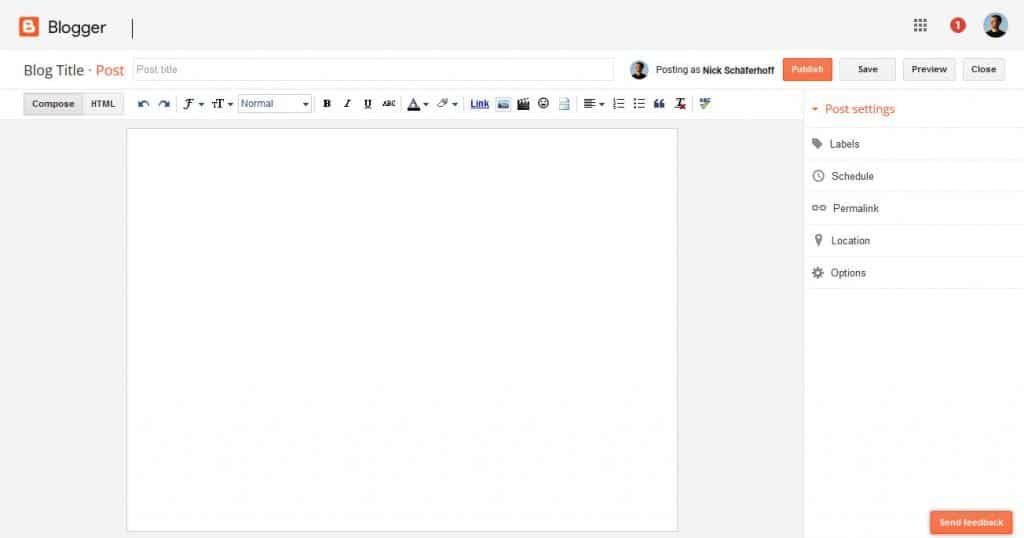
This free blog hosting service has been around for a long time. It was founded in 1999 and acquired by Google in 2003. As a consequence, you can sign up easily with your existing Google account.
Perfect for:
- Hobby bloggers and personal blogging
Pros
- Free to use and the set up only takes minutes
- Hosting, maintenance, and other technicalities are taken care of
- Integrates well with other Google offerings (e.g., you can store your images on Google Drive)
- Mobile-optimized templates
- Comes with tracking and anti-comment spam measures
Cons
- Limited to basic blogging tools and there is no way to add additional features
- Design options are few
- Updates or new features are scarce
- Blogger displays advertisements on your blog
Pricing
Blogger is completely free. The only cost you might incur is if you want to use a custom domain. In that case, you have to acquire and pay for it yourself.
10. Tumblr.com
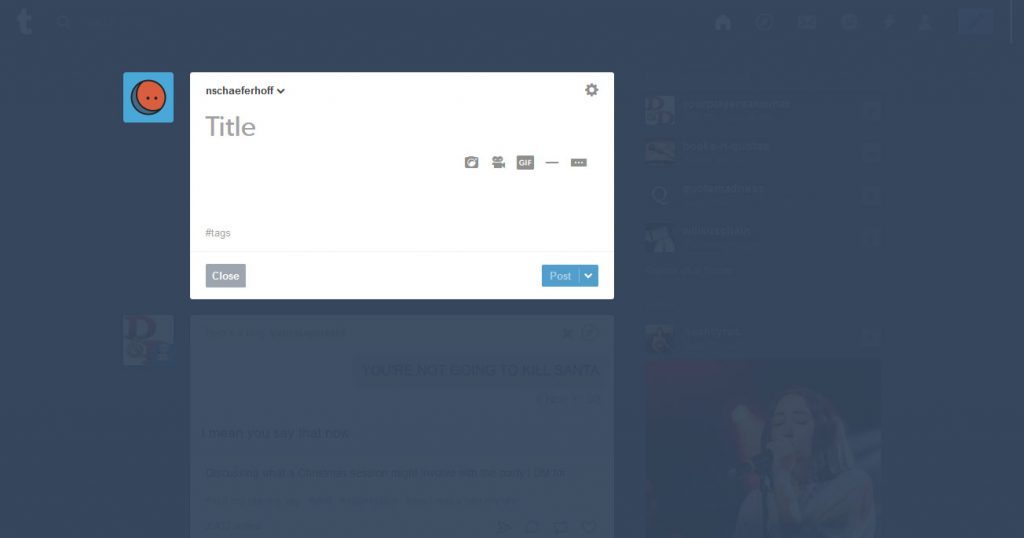
The final entry for the best blog sites is Tumblr. The service is a micro-blogging platform optimized for short-form content. It also has a community behind it and social network features. Think of it as a middle ground between WordPress and Twitter.
Perfect for:
- Hobby bloggers
- Personal blogging
- Micro-blogs
Pros
- Free and very easy to set up and use
- Hosting is included (your blog is located on a tumblr.com subdomain)
- Has integrated social features such as following, re-blogging and sharing
- Easy to publish multimedia e.g. videos, GIFs, images and audio
- Many design opportunities and they are easy to change
Cons
- Limited features and no way to extend them
- It’s difficult to back up your Tumblr content and use it on other platforms
Pricing
The platform is free to use. Optional costs are for a custom domain (which you can map to your Tumblr account) and third-party themes and apps.
Best Blog Sites – What’s Your Pick?
When looking for the best blogging platform, you have many candidates to consider. Each comes with its pros and cons. There are three varieties: self-hosted blogging platforms, hosted blog sites, and site builders that also have blogging capabilities.
Which is the most suitable for you depends on your needs, goals, and preferences. Here on websitesetup.org, we like the self-hosted WordPress. It’s what this site is built on and we have had solid experience with it. It’s powerful, super flexible, and deserves to be among the best blog sites for a reason.
What do you consider the best blog sites out there? Anything to add to the list? Let us know in the comments section below.
Happy Shopping!!
Written by admin
3 thoughts on “Great News!!”
Comments are closed.
Archives
Real Estate
Best offers
Join Risk Free
30 days Free Trials
100% Safe
Secure Shopping
24x7 Support
Online 24 hours
Best Offers
Grab Now
Free Shiping
On all order over
Know Us

Send us an email for any form of enquiries you might have, we will endevour to get back to your within 24 to 48 hours of receiving your emails.
Read MoreStore Updates


Product Showcase





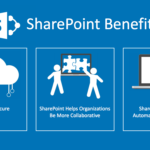


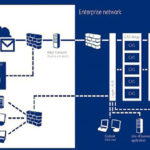




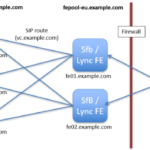






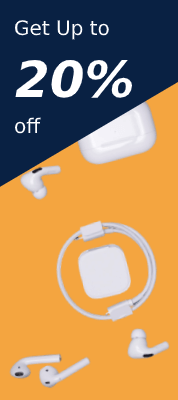
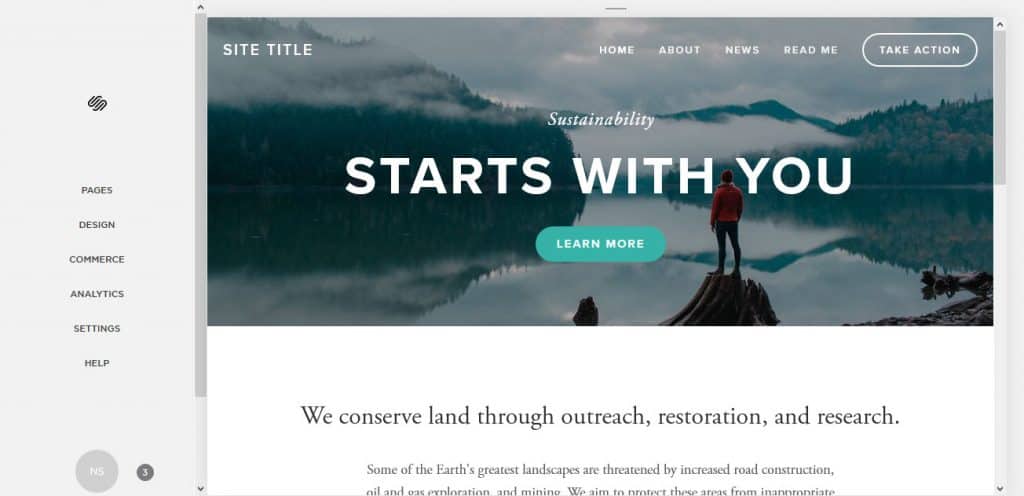

Thank you for your sharing. I am worried that I lack creative ideas. It is your article that makes me full of hope. Thank you. But, I have a question, can you help me?
I don’t think the title of your article matches the content lol. Just kidding, mainly because I had some doubts after reading the article.
Your point of view caught my eye and was very interesting. Thanks. I have a question for you.